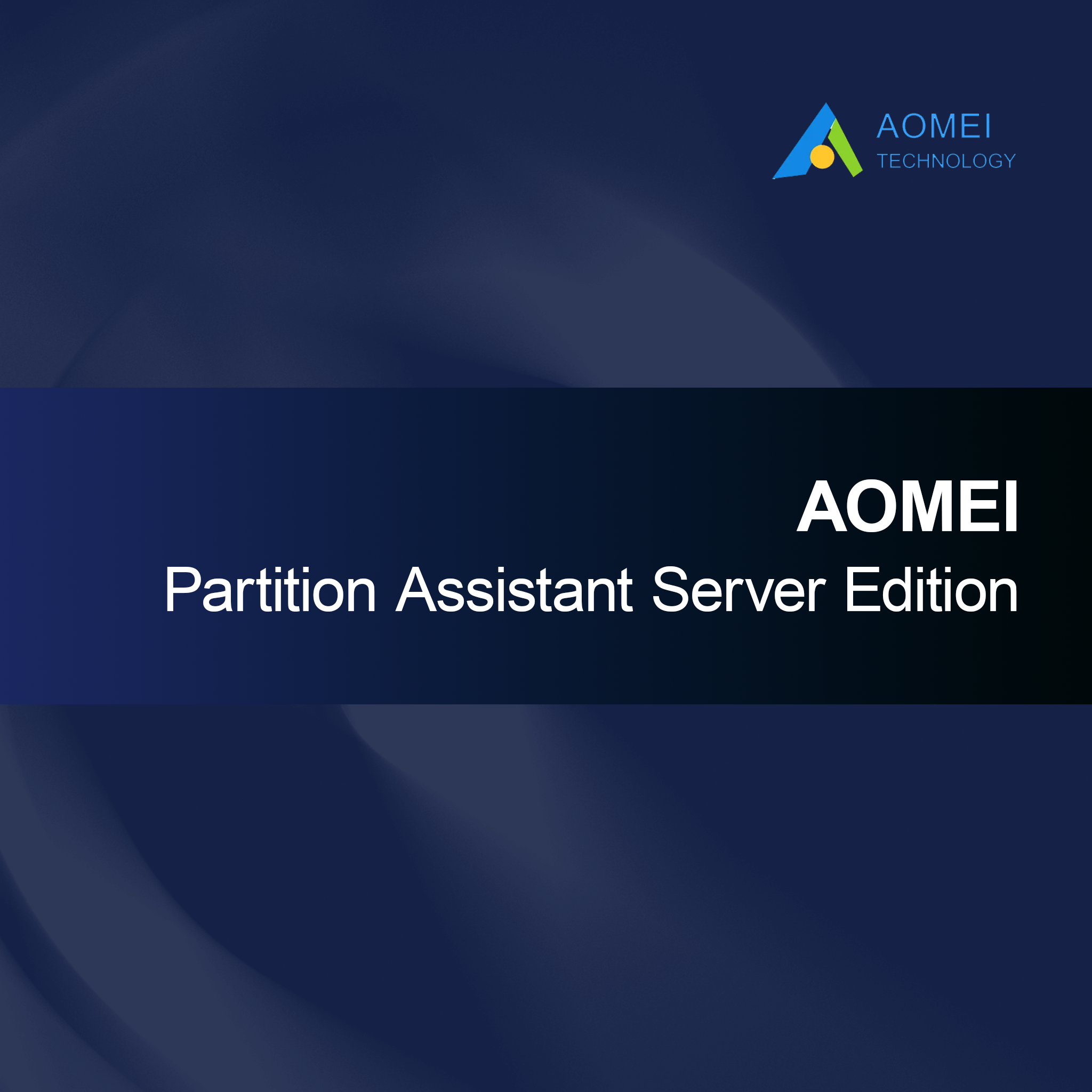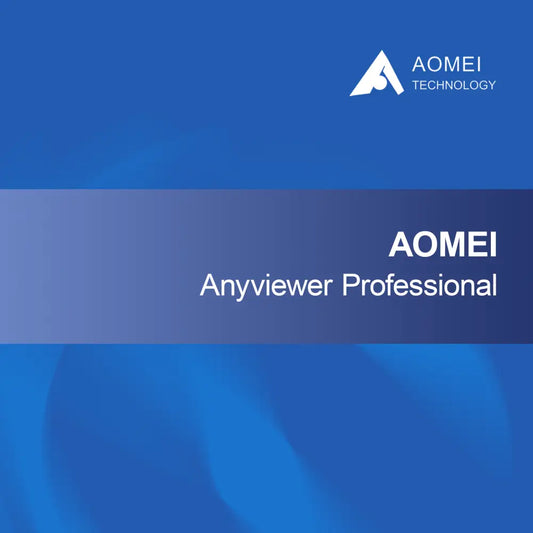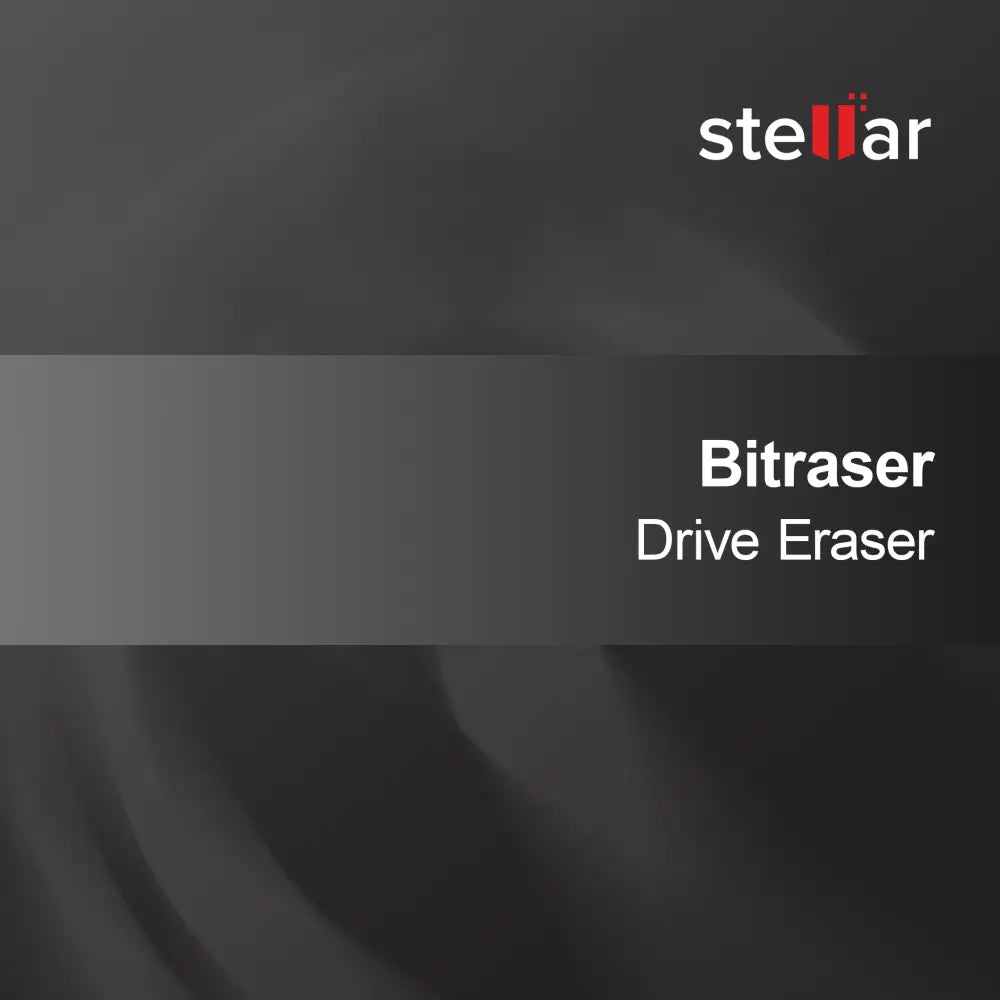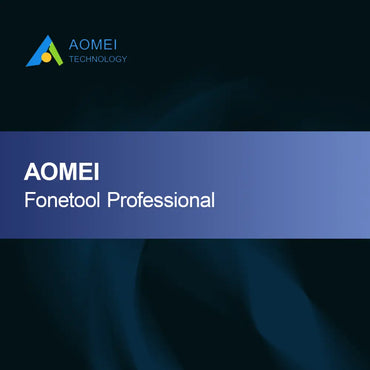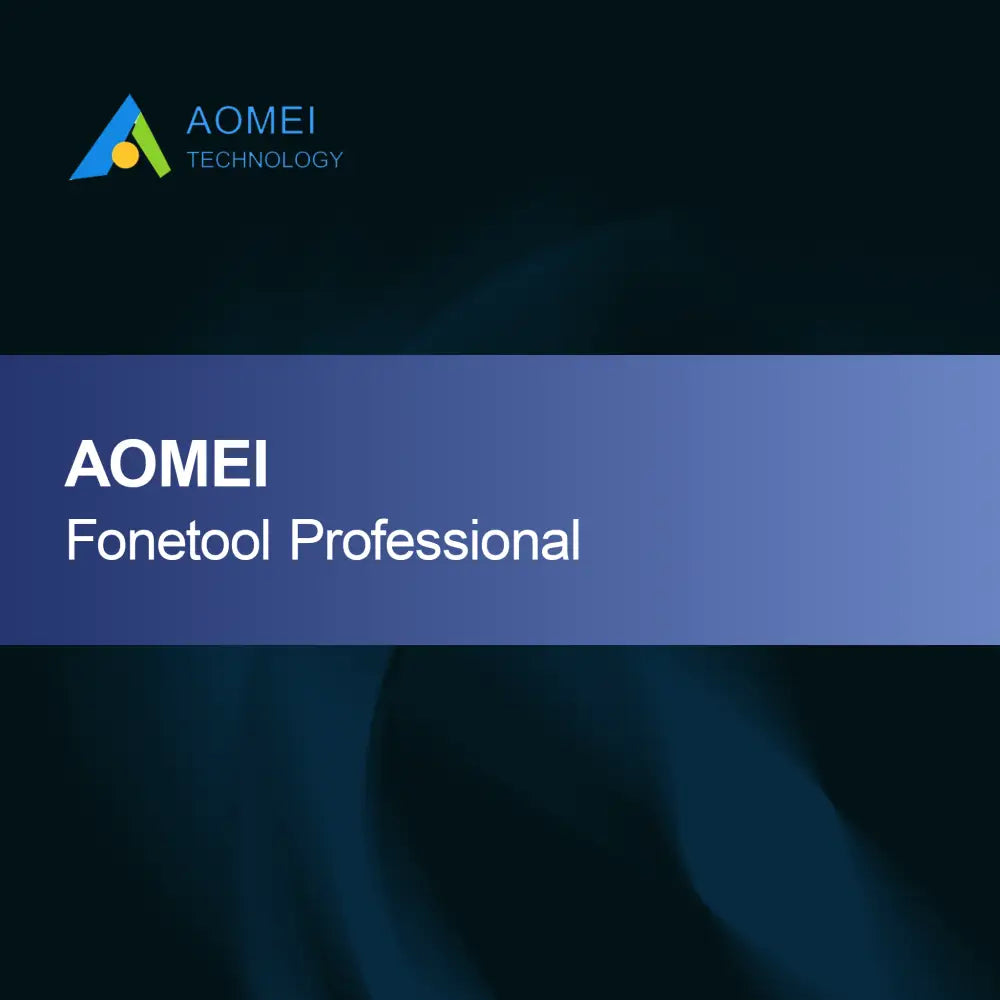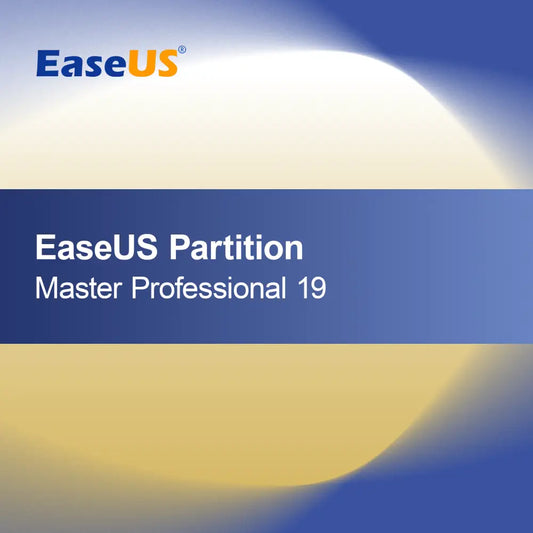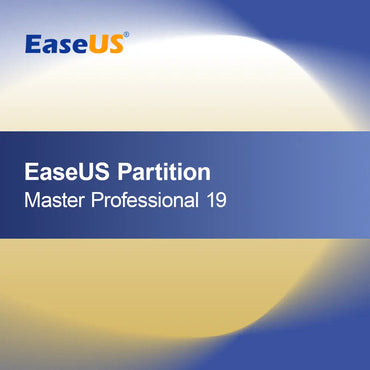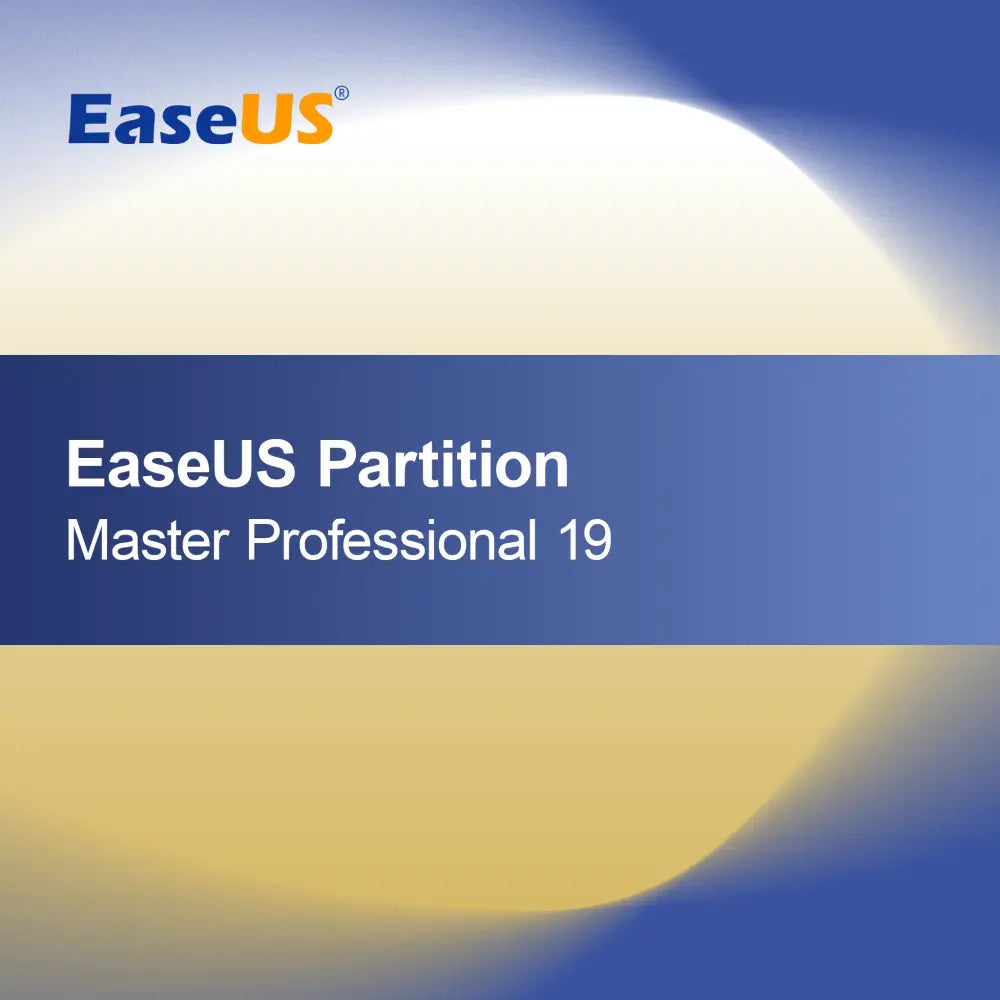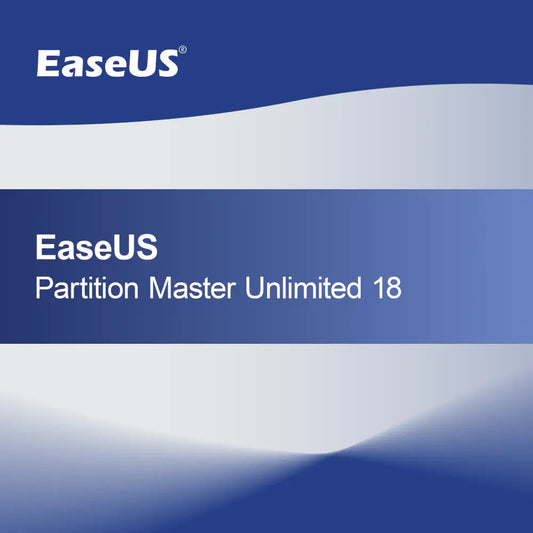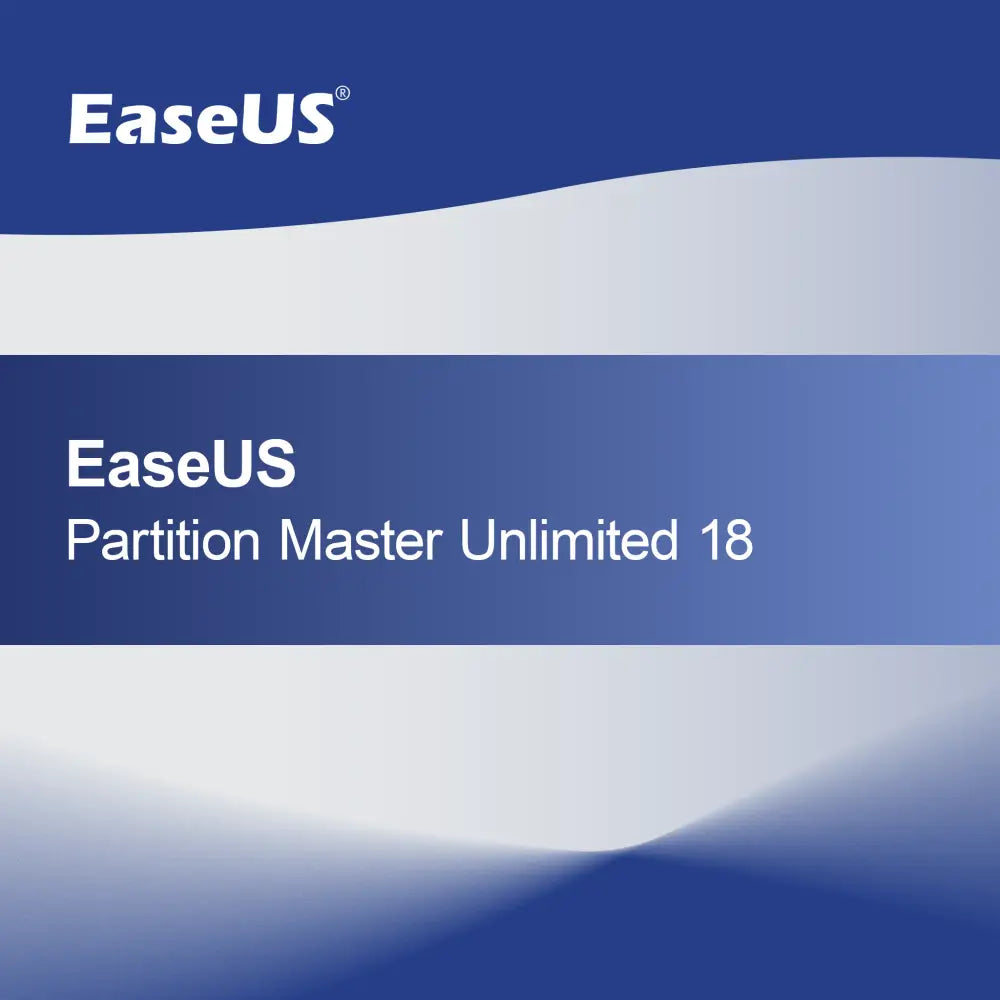-
AOMEI Partition Assistant Server Edition
Regular price From $244.00Sale price From $244.00 Regular priceUnit price perAOMEI Partition Assistant Server Edition With the license key for the AOMEI Partition Assistant Server Edition, you get a reliable and powerful program for easy management...
-
AOMEI Anyviewer Professional
Regular price $86.00Sale price $86.00 Regular priceUnit price perAOMEI Anyviewer Professional With AOMEI Anyviewer Professional, you get a secure and straightforward solution to access remote computers from anywhere. The user-friendly interface combined with powerful...
-
Bitraser Drive Eraser
Regular price From $51.00Sale price From $51.00 Regular priceUnit price perBitraser Drive Eraser With Bitraser Drive Eraser you can reliably and permanently erase your data from hard drives and other storage media. The software guarantees that...
-
AOMEI Multi-Manager
Regular price $1,362.00Sale price $1,362.00 Regular priceUnit price perAOMEI Multi-Manager With AOMEI Multi-Manager, you maintain full control over multiple computers in your network – simple, fast, and efficient. This software provides you with a...
-
AOMEI Partition Assistant Technician Edition Lifetime Upgrades
Regular price $1,006.00Sale price $1,006.00 Regular priceUnit price perAOMEI Partition Assistant Technician Edition – Lifetime Upgrades Included With the license key for the AOMEI Partition Assistant Technician Edition, you get a powerful solution for...
-
AOMEI Fonetool Professional
Regular price From $76.00Sale price From $76.00 Regular priceUnit price perAOMEI Fonetool Professional With AOMEI Fonetool Professional you can quickly, safely, and easily transfer your smartphone data to a new device. The software impresses with an...
-
EaseUS Partition Master Professional 19
Regular price From $53.00Sale price From $53.00 Regular priceUnit price perEaseUS Partition Master Professional 19 – Your solution for simple and effective disk management With EaseUS Partition Master Professional 19, you have a powerful tool at...
-
AOMEI Anyviewer Enterprise
Regular price From $244.00Sale price From $244.00 Regular priceUnit price perAOMEI Anyviewer Enterprise Discover with AOMEI Anyviewer Enterprise a powerful and easy-to-use remote access software specially designed for use in companies. Enjoy a secure and efficient...
-
Gilisoft RAMDisk
Regular price From $49.00Sale price From $49.00 Regular priceUnit price perGilisoft RAMDisk Use Gilisoft RAMDisk to effectively utilize your RAM to create a virtual hard drive that impresses with incredibly fast read and write access. Perfectly...
-
EaseUS Disk Copy Pro (Lifetime Upgrades)
Regular price $102.00Sale price $102.00 Regular priceUnit price perEaseUS Disk Copy Pro (Lifetime Upgrades) With EaseUS Disk Copy Pro, you have powerful software at your fingertips that makes cloning hard drives and migrating data...
-
Gilisoft Full Disk Encryption
Regular price From $65.00Sale price From $65.00 Regular priceUnit price perGilisoft Full Disk Encryption With Gilisoft Full Disk Encryption, you can reliably and quickly encrypt your hard drives and external storage devices. This effectively protects your...
-
EaseUS Partition Master Unlimited 18
Regular price $447.00Sale price $447.00 Regular priceUnit price perEaseUS Partition Master Unlimited 18 With EaseUS Partition Master Unlimited 18, you have the ability to manage your hard drive partitions effortlessly and efficiently. This software...
Partitions manager
What is a partition manager and what is it used for?
A partition manager is software that helps you manage the partitions on your hard drive. With such a tool, you can create, delete, format, or modify partitions to optimize the storage space on your computer. These programs are particularly useful if you want to install multiple operating systems or adjust storage space for specific applications. A partition manager can also help you avoid data loss by enabling secure management of your partitions.
What features does a partition manager offer?
A partition manager offers a variety of functions to help you manage your hard drive partitions. These include creating and deleting partitions, resizing existing partitions, and formatting drives. Many partition managers also provide features for data recovery and disk cloning, which is especially useful if you want to create a backup of your data. These functions help increase the efficiency and security of your data storage.
What types of partition managers are there?
There are different types of partition managers that vary in their functions and target audiences. Some are available as standalone software, while others are integrated into operating systems. Additionally, there are free and paid versions that offer different functionalities. When choosing a partition manager, you should consider your specific requirements to find the right solution for your needs.
What should I consider when using a partition manager?
When using a partition manager, it is important to proceed carefully to avoid data loss. Make sure to back up your important data before making major changes to the partitions. You should also familiarize yourself with the functions of the chosen partition manager to avoid unwanted changes. Careful planning and execution of partitioning can help prevent problems and optimize your system's performance.
- Creating and deleting partitions for better storage organization
- Resizing partitions for optimal use of storage space
- Data recovery to back up important information
How do I install a partition manager?
Installing a partition manager usually involves downloading the software from the official website or a trusted provider. After downloading, you need to follow the installation instructions to install the software on your computer. Be sure to close all other programs to avoid possible conflicts during installation. After installation, you can start the partition manager and begin managing your partitions.
How does a partition manager differ from other disk management tools?
A partition manager differs from other disk management tools by its special focus on partitioning hard drives. While general disk management software may offer basic functions for monitoring and analyzing drives, a partition manager focuses on the specific tasks of creating, deleting, and resizing partitions. This specialization makes it an indispensable tool for users who need detailed control over their data storage.
What system requirements are needed for a partition manager?
The system requirements for a partition manager can vary depending on the software. However, you generally need a current operating system, sufficient RAM, and free disk space on your hard drive. It is advisable to check the specific requirements of the chosen partition manager to ensure that your computer can run the software smoothly. A suitable hardware configuration helps to ensure the performance and stability of the program.